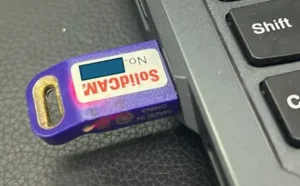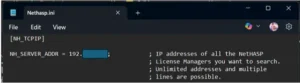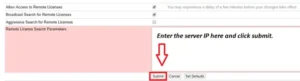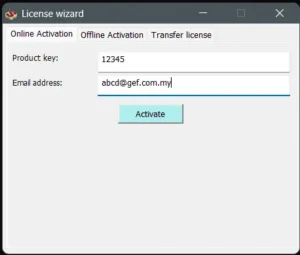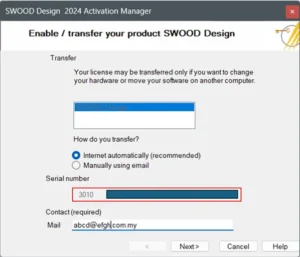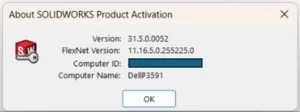After your order is confirmed, your company’s Platform Administrator will receive an email. This contains the terms and conditions that they’ll need to read and agree to before using the 3DEXPERIENCE platform.
The Administrator must then click the ‘Make Me Administrator’ link in the email and log in with their 3DEXPERIENCE ID to activate your licenses and invite other members to the platform.
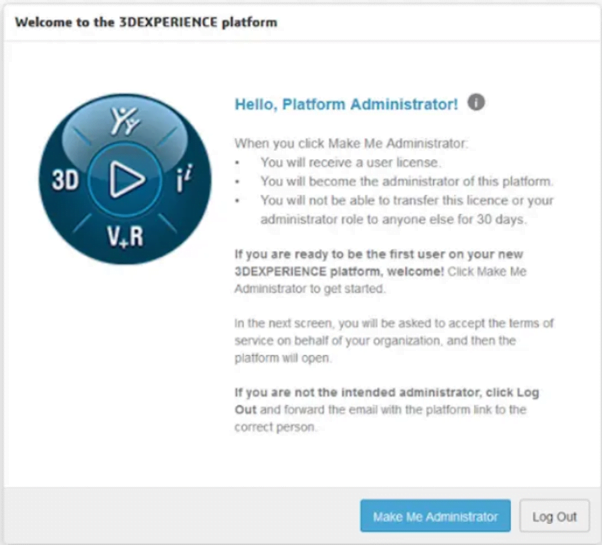
Admin will then be prompted to create a 3DEXPERIENCE ID. Click on “Create your 3DEXPERIENCE ID”.
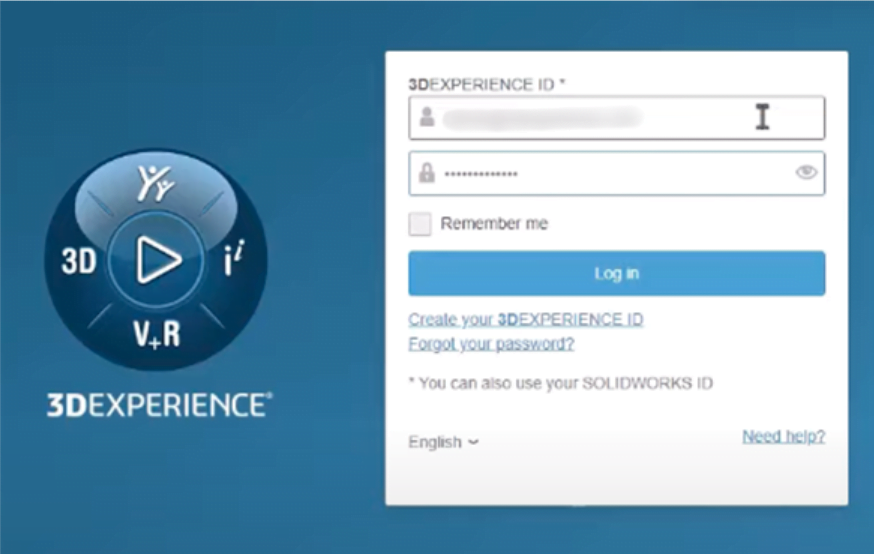
Key in all the necessary details.
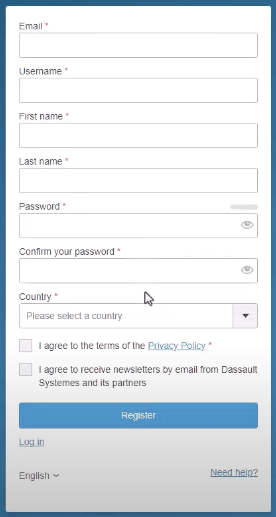
You can now access the 3DEXPERIENCE.
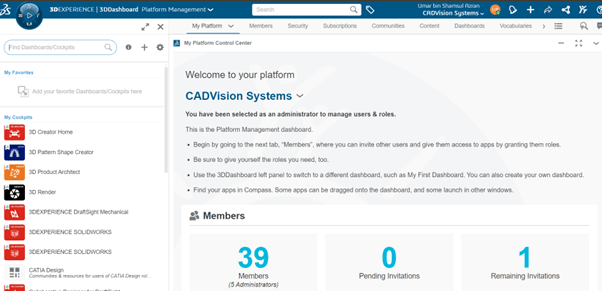
If you encounter issue with the automatic activation of SOLIDWORKS Network License, you may reach out to [email protected] for assistance.
If you found this blog post helpful, we’d love for you to share it!