Ensure plastic parts manufacturability during the design stage with SOLIDWORKS Plastics Standard.

The SOLIDWORKS Plastics Professional module builds on top of all available features of SOLIDWORKS Simulation Standard and further expands on the capabilities for more complex plastic manufacturing operations.
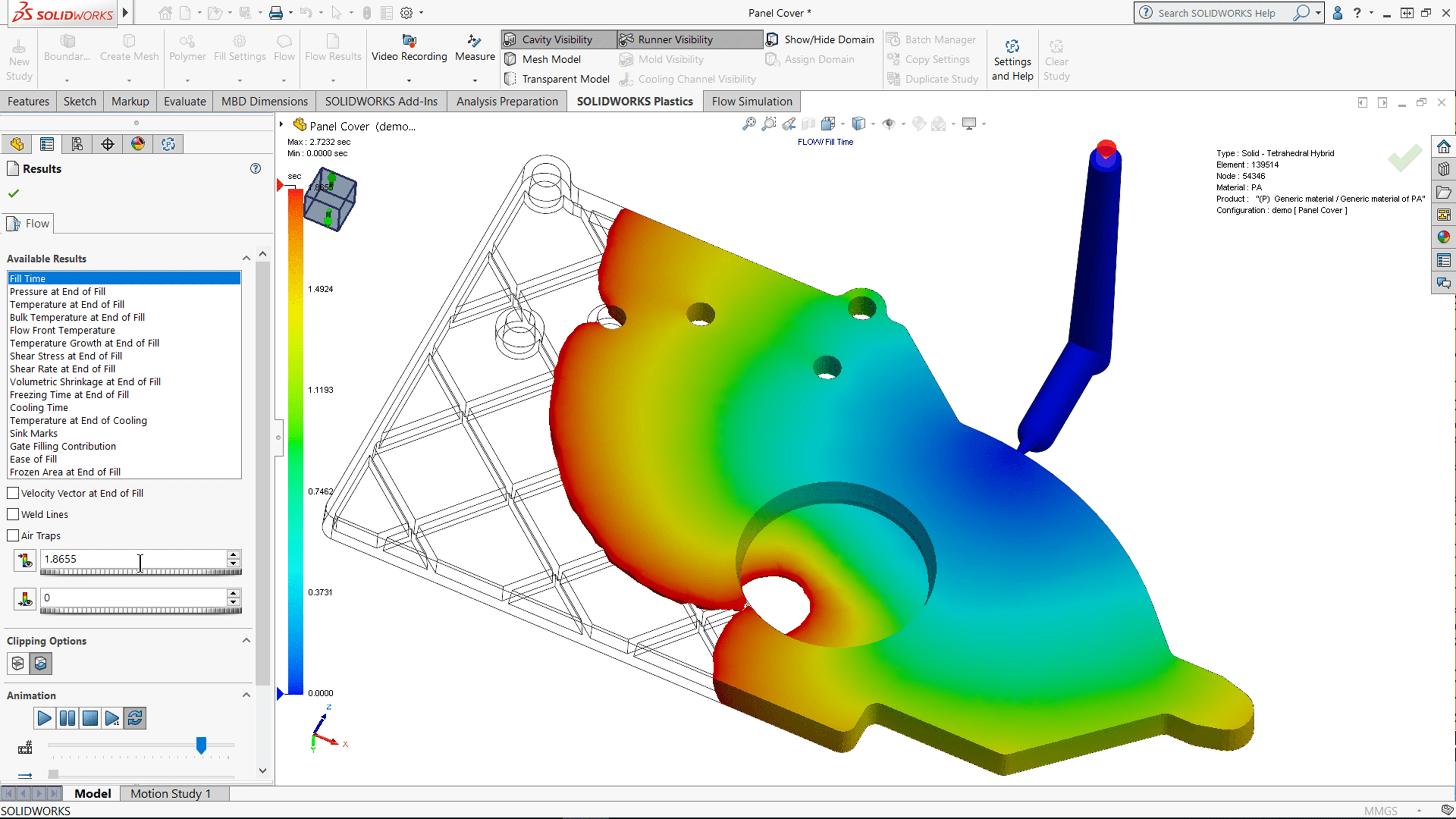
SOLIDWORKS Plastics Premium allows users to access advanced simulation functionality.

Essential Features
~All features in Plastics Standard included
~All features in Plastics Professional included
Cloud-based simulation and high-performance computing with Abaqus and fe-safe solvers to quickly test products for strength and durability.
Cloud-based simulation and high-performance computing with Abaqus solvers to solve your complex static and dynamic problems.
Avoid manufacturing defects in plastic parts and injection mold designs with precise predictions.
Study critical analysis like fluid flow, heat transfer, and fluid forces for the success of your designs
Predict real-world behaviours of your products in a virtual setting to ensure optimal product quality.
Bringing Scalable High-Performance Analysis Capabilities to Your Product Development Process
Subject your designs to real-world conditions and predict behaviours and performance in a virtual environment. Using science-based multidisciplinary technology, speed up development cycles with optimized product quality and performance.
"*" indicates required fields
Professional software trainings for your employees
Professional Examination CSWP for free per serial number
24/7 Online access to vital information and resources
By experienced application engineers
Upgrades software and service pack automatically
Experience the power of advanced technology and gain a competitive edge in the market. Request a demo today or contact us to get started on your journey towards success!