

SOLIDWORKS CAM employs rules-based machining to streamline programming by utilizing assigned tolerances for components. This approach allows users to concentrate on critical aspects of part manufacturing, rather than manually addressing every machining feature.
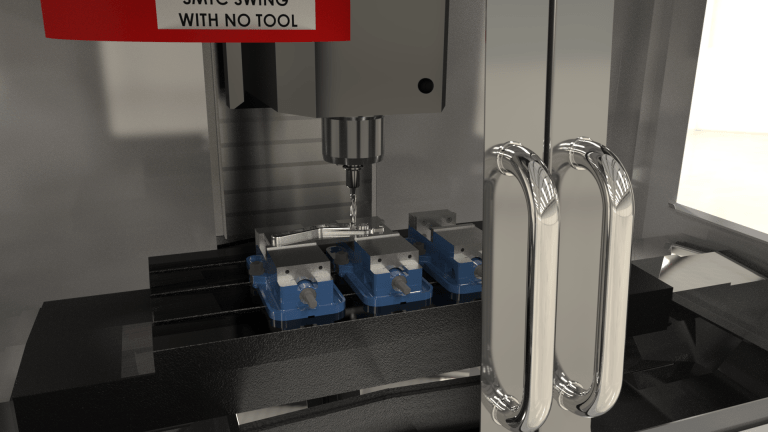
TBM utilizes tolerances and annotations within 3D models to generate machine programs automatically. It adjusts asymmetric tolerances to mean tolerances for optimal cutting tool strategies.
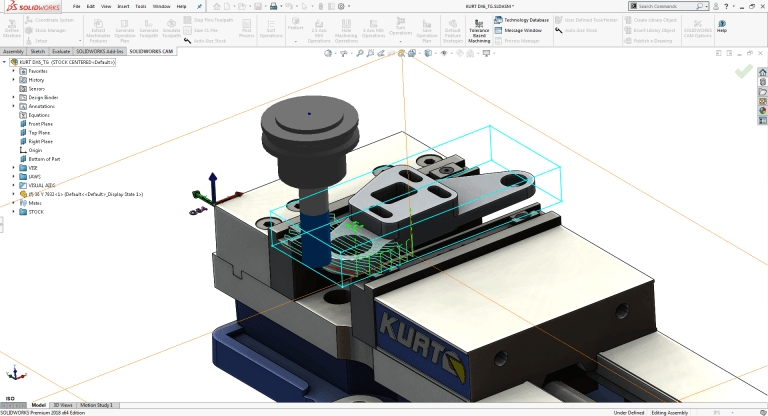
KBM acts as a virtual machinist, providing tailored machining strategies and tool selections based on automatically or interactively recognized features. By adhering to these rules, users can establish consistent machining processes aligned with company standards.

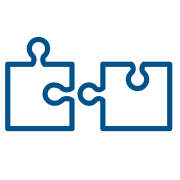
Features
Features
DriveWorks enables businesses to streamline operations with personalized design automation and 3D sales configuration systems. Empower teams and customers to design, engineer, and customize orders effortlessly across all devices, reducing errors and accelerating product delivery.
Even the most innovative ideas fail if they can't be manufactured efficiently. Revolutionize your CNC operations with SolidCAM's exclusive and patented iMachining technology - all directly inside SOLIDWORKS.
DriveWorks enables businesses to streamline operations with personalized design automation and 3D sales configuration systems. Empower teams and customers to design, engineer, and customize orders effortlessly across all devices, reducing errors and accelerating product delivery.
Unleash the full potential of CNC program editing with CIMCO Edit. From NC-specific functions to drag-and-drop editing, experience precision with file compare, mill/turn backplotter, advanced Tool Manager, NC code assistant, and a suite of powerful add-ons for machine simulation, program management, 2D CAD/CAM, and beyond.
The leading CAD/CAM solution for woodworking and furniture design. Seamlessly integrated with SOLIDWORKS, SWOOD offers innovative tools to streamline your creative process and enhance efficiency.
The expertise and insight to keep things on track and deliver results, beginning with closing the performance gap in manufacturing operations.
Utilise production planning and manufacturing scheduling software to consistently meet customer demands.
Simple Programming for Complex Multiple Turret and Spindle Swiss-type CNC Machines.
The Most Powerful and Easiest Definition of Coordinate Systems for Indexial 5-Axes.
3D Machining wiht Powerful Roughing & Finishing Tool Paths.
SolidCAM's High Speed Surface Machining of Localized Surfaces.
Produce quality inspection documentation by eliminating input errors, reduce time to market and better quality.
Gain unprecedented visibility and control over your manufacturing shop floor with production data
Easily create instructions for CNC machines to manufacture parts quickly without delays or errors.
The Most Powerful & Easiest Way to create 2.5D CNC Milling Toolpaths
Powered by the 3DEXPERIENCE platform, DELMIA connects virtual and real worlds of value networks to address challenging situations manufacturers experience today.
DELMIAWorks is a shop-floor-first, end-to-end Enterprise Resource Planning (ERP) system that helps mid-market manufacturs improve plant floor by increasing efficiency and visibility of the performance.
Achieve operational excellence and bridge the gap between design and manufacturing with optimized manufacturing, production, and execution processes
"*" indicates required fields
Professional software trainings for your employees
Professional Examination CSWP for free per serial number
24/7 Online access to vital information and resources
By experienced application engineers
Upgrades software and service pack automatically
Experience the power of advanced technology and gain a competitive edge in the market. Request a demo today or contact us to get started on your journey towards success!