Introducing something groundbreaking for SOLIDWORKS DraftSight, designed especially for engineers, architects, construction service providers, professional CAD users, makers, manufacturers, designers, hobbyists, and educators.
After years of exceptional performance from Dassault Systems’ products, the latest versions of DraftSight 2024 and 3DExperience DraftSight R2024x GA (General Availability) focus on enhancing the user experience.
If you’re curious about the distinction between the two editions of DraftSight, our advanced 2D drafting, and 3D CAD solution, the primary difference lies in the additional benefits provided by the 3DEXPERIENCE platform. While both versions of DraftSight share the same excellent features, 3DEXPERIENCE DraftSight incorporates cloud-based collaboration and data management capabilities offered by the 3DEXPERIENCE platform, along with numerous other enhancements. If you haven’t integrated your data into the platform yet, I strongly recommend doing so to maximize the value of your data and investment.
Once you explore the array of new features, you’ll likely be eager to access the latest versions as soon as possible! I’ll refrain from going on further so we can delve into the key capabilities. From editing part references and fully complying with drafting standards like ANSI to importing CATIA drawings, establishing custom component properties for part references, and more, discover how you can enhance productivity and foster better collaboration with your partners.
TOOL PALETTE CUSTOMIZATION
(Accelerate drawing creation and ensure consistency.)
The tool palettes in DraftSight 2024 are crafted to enhance your efficiency. Initially, you can locate all your commonly used commands and features in a single location. Customization extends to predefined settings such as a layer, color, and line type, ensuring that newly created entities adhere to the established standards consistently across drawings. You can efficiently generate new palettes by either dragging and dropping or importing and exporting existing palettes crafted in alternative 2D CAD solutions.
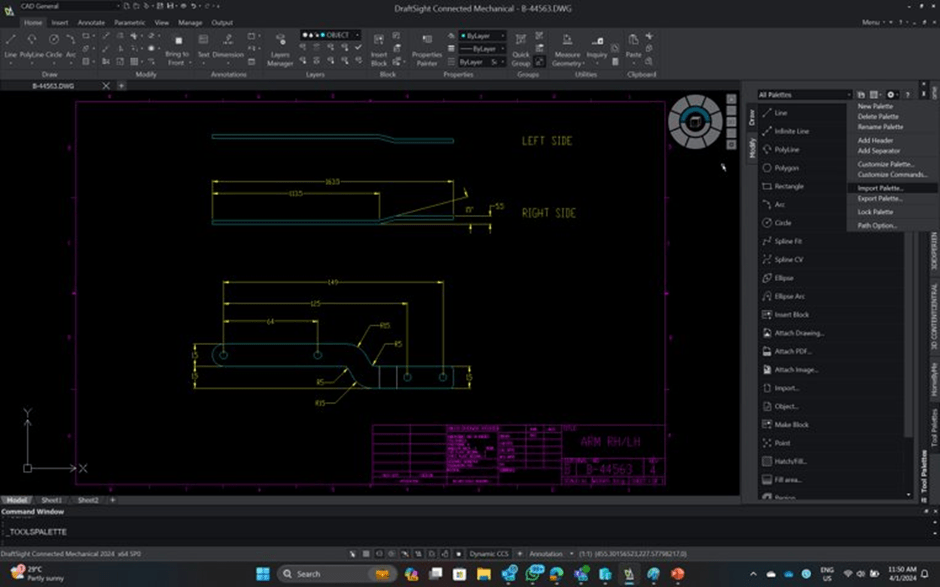
Swiftly incorporate an already established color scheme using the Import Palette feature.
- LAYER PALETTE
(Enhance the legibility of drawings with greater control of how inactive layer groups display.)
The Layer Manager Palette in DraftSight 2024 consolidates all your layer commands in a single location, offering swift access to functions such as layers, layer states, layer previews, and layer isolation. Additionally, a novel Merge Layer command is introduced, enabling the merging of multiple layers into a single layer for enhanced control and management. Furthermore, the newly introduced Visibility Enhancement command allows you to specify the appearance of objects in inactive layer groups within drawing areas.
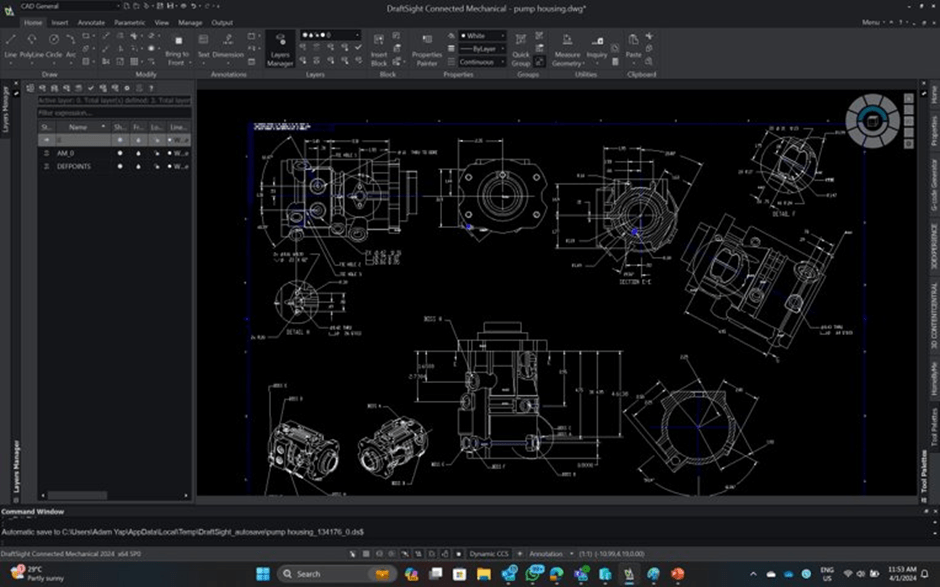
Ease of access to the tool palette has been streamlined in the updated CAD General workspace.
- EXPORT SHEET COMMAND
(Rapidly create new drawings from existing files without loss of detail.)
We are dedicated to fulfilling your desires. The multitude of new commands in DraftSight 2024 empowers you to maintain peak productivity, especially when working with sheets. The innovative Export Sheet command enables you to export all visible entities from an active sheet viewport, as well as entities from the sheets, into a new drawing.
Moreover, you can improve the legibility of a particular section, area, or view of the drawing by exporting entities that are scaled views of the model space, title block, and other annotative elements like dimensions and notes.
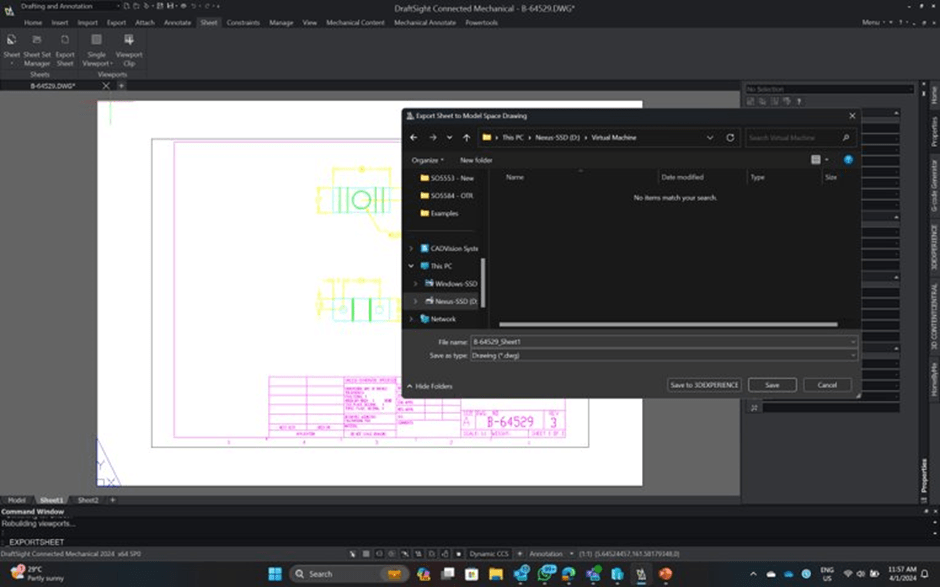
Use the Export Sheet command to transfer all entities visible in the active sheet viewports within the model space to a new drawing.
- ENHANCE USER INTERFACE
(Easily navigate 3D models and reduce eyestrain.)
To alleviate eye strain and improve the visibility of feature functions, a fresh default Dark mode has been introduced.
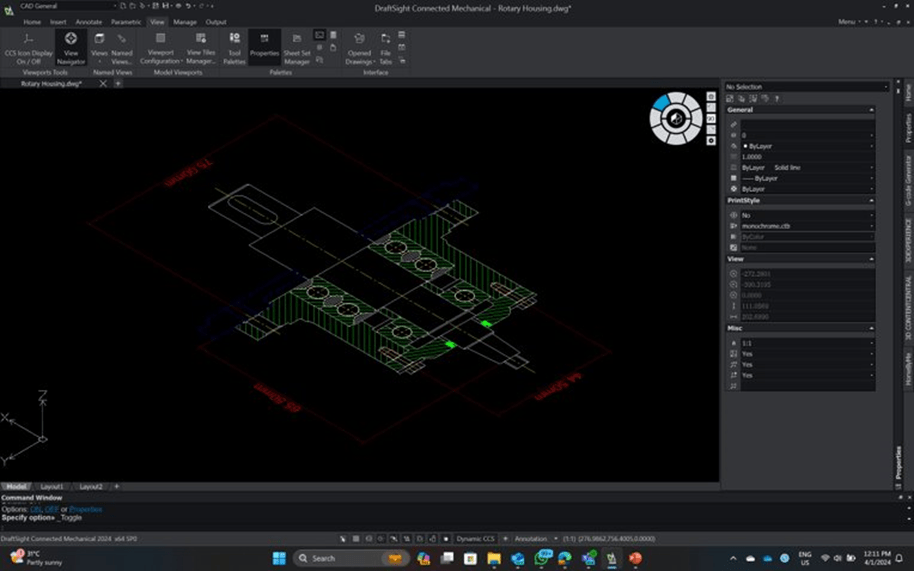
The user interface features a new default dark mode to reduce eyestrain and enhance feature function visibility.
Furthermore, a novel View Navigator has been incorporated, facilitating seamless transitions between standard and isometric views, as well as between parallel and perspective views of a model. Its interface serves as a 3D orientation indicator, providing a visual representation of the current view direction.
Click here to learn more about DraftSight or 3DEXPERIENCE DraftSight.
