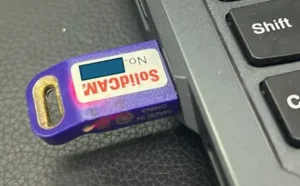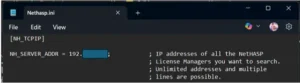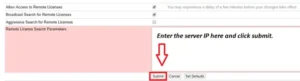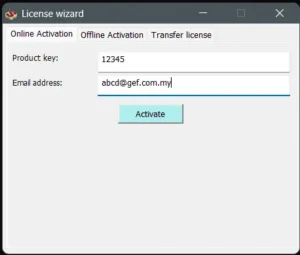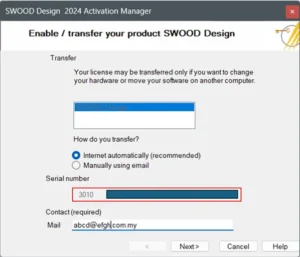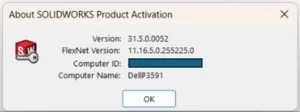This guide outlines the procedure to install 3DEXPERIENCE Design with SOLIDWORKS.
1. Log in to your 3DEXPERIENCE Platform as an appropriate user.
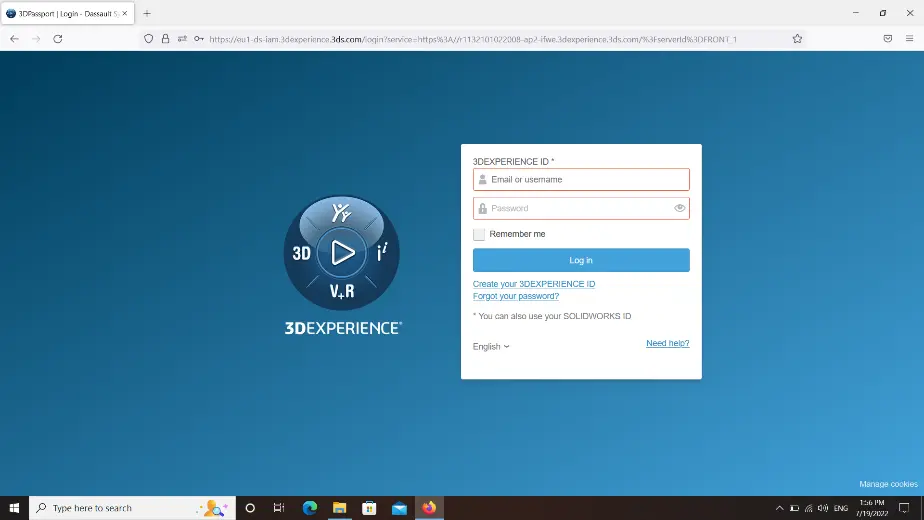
2. From the Compass, select SOLIDWORKS Connected and click ‘Uninstall’.
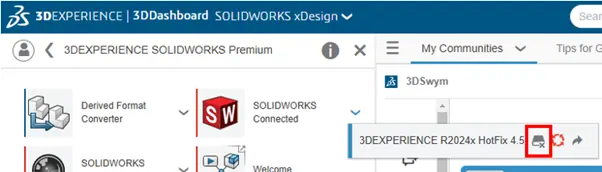
Note: You may have to install a compatible version of 3DEXPERIENCE Launcher if it is not already installed on your client computer.
To install 3DEXPERIENCE Launcher, follow the steps here.
3. 3DEXPERIENCE Uninstallation dialog box will open. Click ‘Uninstall’ to proceed.
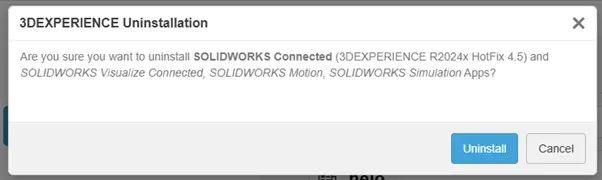
4. Warning message will open. Click ‘Yes’ to proceed. Your 3DEXPERIENCE SOLIDWORKS is now successfully uninstalled.
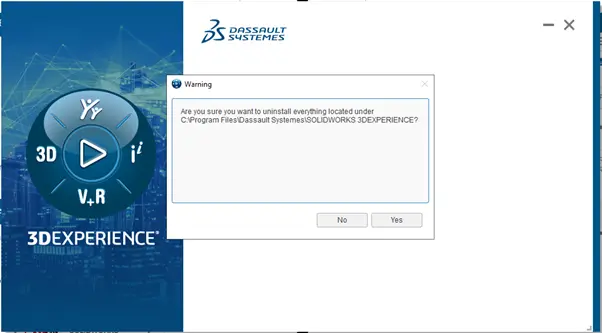
If you encounter any issues while trying to uninstall 3DEXPERIENCE SOLIDWORKS, you may reach out to [email protected] for assistance.
If you found this blog post helpful, we’d love for you to share it!