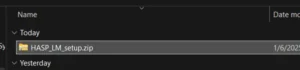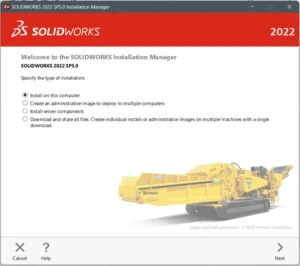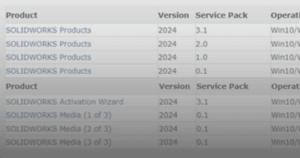The SolidNetWork License (SNL) Manager hosts the SOLIDWORKS network licenses on a server to provide to client machines.
1. Run SOLIDWORKS Installer.
2. Select ‘Install Server Components’ > Install ‘SolidNetWork License Manager’ > Next.
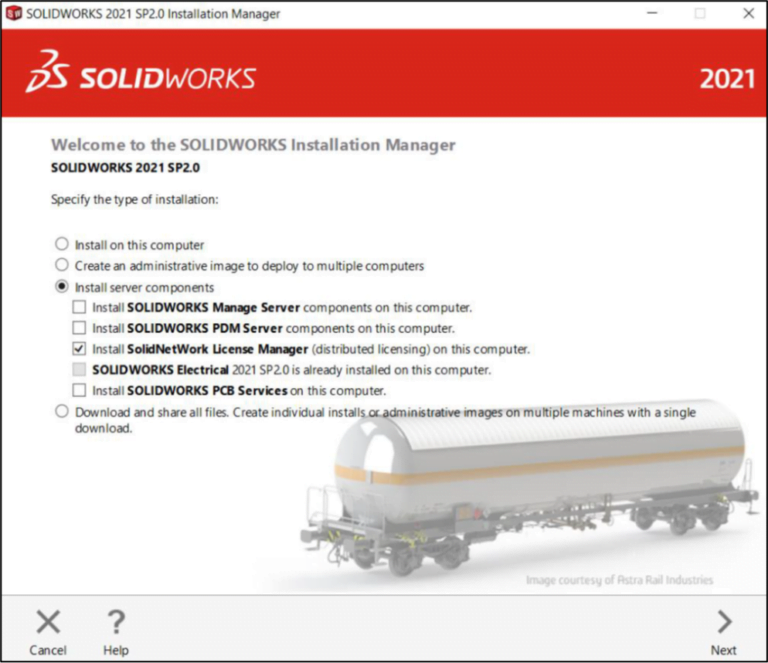
3. Enter all SOLIDWORKS Network Serial Numbers. Multiple serial numbers can be separated by commas (,)
4. Choose the desired installation location and click Next.
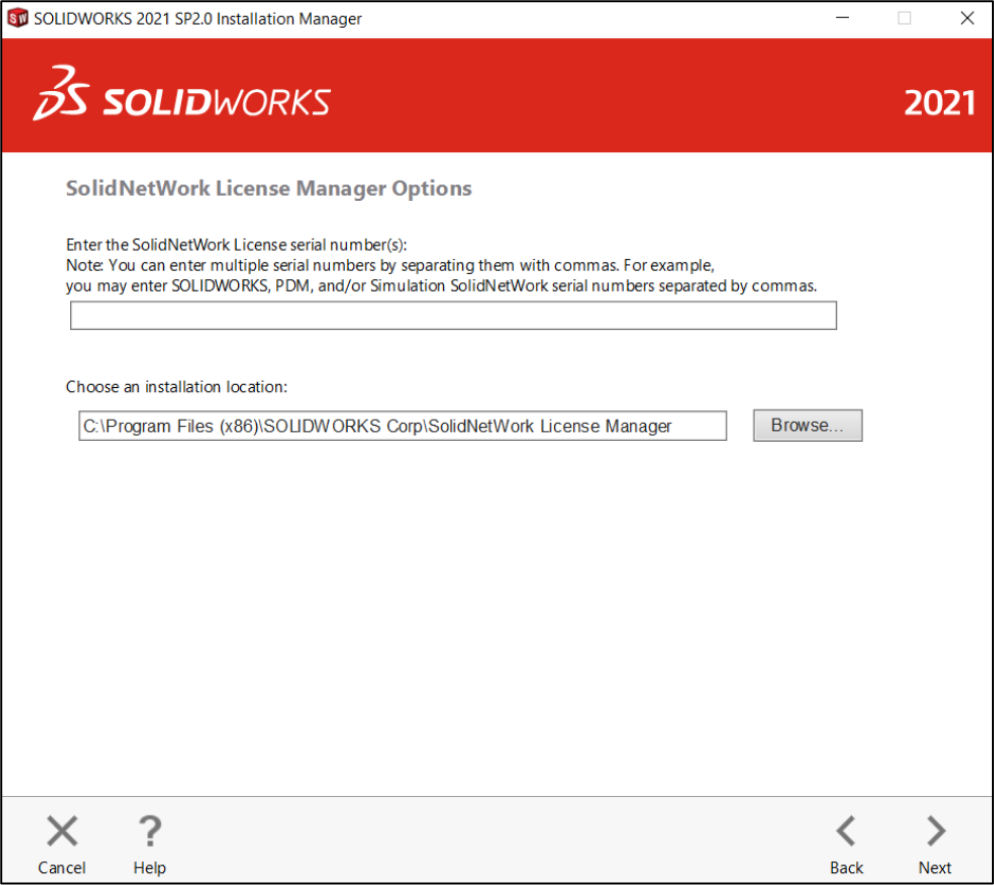
5. Select ‘I accept the terms of the SOLIDWORKS License Agreement’ and click ‘Install Now’ to begin.
6. Once installed, go to Start > Launch SNL Manager Server.
7. If this is a new install of the SNL, a dialog box will indicate that ‘No SolidNetWork license(s) exist, would you like to activate now?’ Select Yes.
8. SolidNetWork License Server Information dialog opens. Key in the necessary Firewall settings and click Next.
If you’re still facing problems installing the SOLIDWORKS Network License Manager (SNL), you may contact [email protected] for assistance.