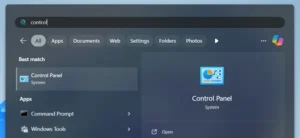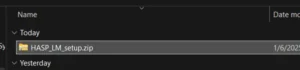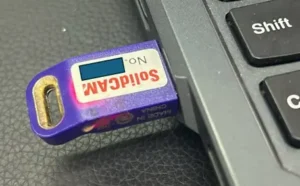A common error when installing or modifying an existing installation of SOLIDWORKS is that the source folder is not properly versioned.
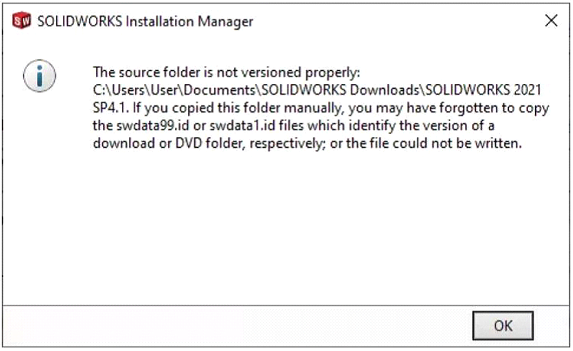
This error means exactly what it says: the swdata99.id file is missing. We can resolve this error by recreating the .id file in the location specified in the error message.
- Open Notepad and type in the version of SOLIDWORKS you’re attempting to install or modify. The format is SOLIDWORKS 20XX SP0X
- Save this text document in the folder specified in the error message.
- Close Notepad and browse to the location where you saved the text document.
- Rename the text document to swdata99.id
- In your File Explorer, make sure file extensions are set to display. Go to the View tab and check the box for File name extensions.
- Right click the text document and select Rename.
- Highlight the entire name, including the .txt file extension.
- Type in swdata99.id to replace it.
You should now be able to install or modify SOLIDWORKS. If the issue persists, kindly contact our Application Engineer for assistance.
If you’re still facing the ‘swadata.99 data file is missing’ error in the SOLIDWORKS Installation Manager, don’t hesitate to contact [email protected] for assistance.