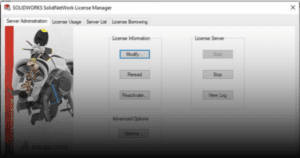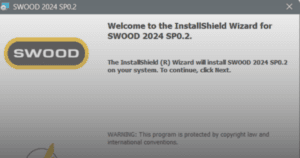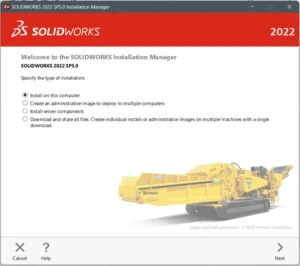This guide outlines the procedure to retrieve DraftSight installer.
1. In the computer, browse to the DraftSight download website. Depending on the computer’s operating system.
Click here to go to installation website.
a. For Windows user, click ‘Windows (XXXX)’.
b. For Mac user, click ‘Mac (XXXX)’.
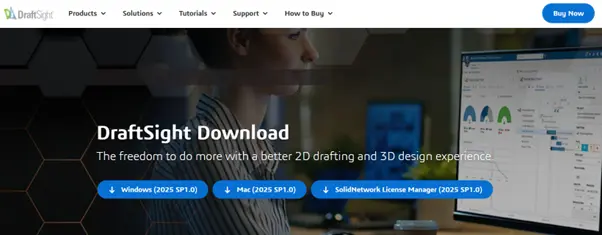
2. End User Agreement window will open.
a. Click ‘I CONFIRM THE ACCURACY OF THE STATEMENTS ABOVE’.
b. Click ‘Accept and Download‘.
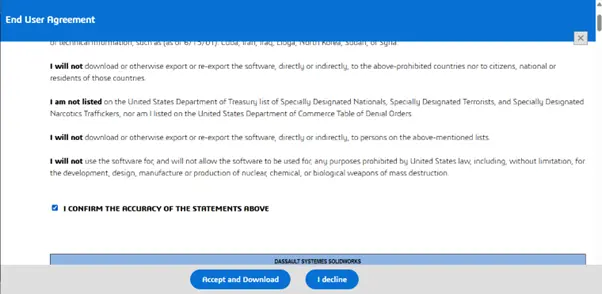
3. Your DraftSight installer is successfully retrieved.
Note: If you want the older version of DraftSight, you may follow the next steps.
4. In the DraftSight website, scroll down and click ‘DraftSight Downloads Archive’ link.
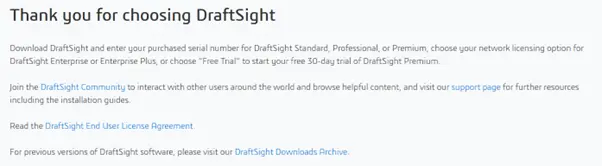
5. DraftSight download archive website will open.
a. Choose the DraftSight versions that you want to install.
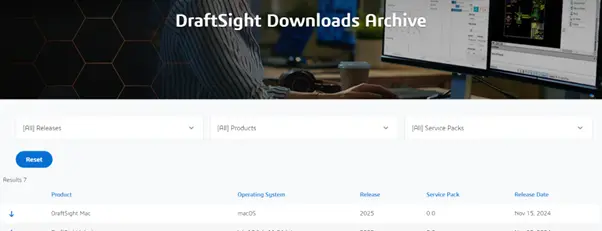
If you still encounter issues to retrieve the DraftSight Installer, you may contact [email protected] for assistance.
If you found this helpful, we’d love for you to share it!