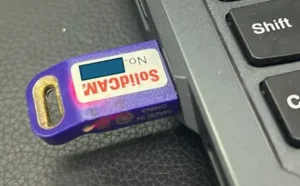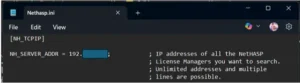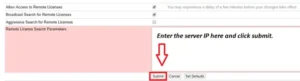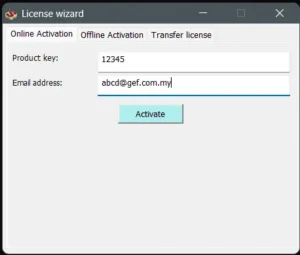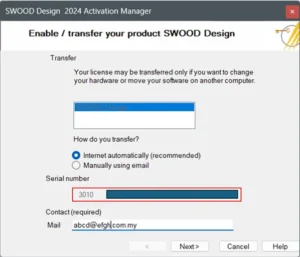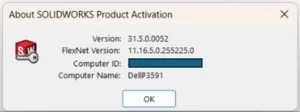What is a SOLIDWORKS License Key?
A SOLIDWORKS License Key is a unique alphanumeric code provided by Dassault Systèmes upon purchase of a SOLIDWORKS product. This key is required to activate and authenticate the software, ensuring that it is legally obtained and properly registered.
Why is it Important?
- Software Activation: Essential for activating the SOLIDWORKS software on a user’s computer. Without it, the software will not function beyond a trial period or may operate in a limited capacity.
- Legality and Compliance: Ensure compliance with software licensing agreements and help avoid legal issues associated with using pirated or unauthorized software.
- Access to Updates and Support: Access to software updates, patches, and technical support from SOLIDWORKS. This helps in maintaining the software’s performance and security.
- Feature Access: Different license keys can unlock various features or modules within SOLIDWORKS, such as Simulation, PDM, or CAM. Having the correct license key ensures that users have access to the specific tools they need.
- Network Licensing: For organizations using network licenses, the license key allows multiple users to access SOLIDWORKS concurrently, managed through a licensing server.
How to Check the SOLIDWORKS License Key
Method 1: Check via SOLIDWORKS Application:
1. Open SOLIDWORKS: Launch the SOLIDWORKS application on your computer.
2. Help Menu: Go to the “Help” menu at the top of the SOLIDWORKS window.
3. About SOLIDWORKS: Click on “About SOLIDWORKS.”
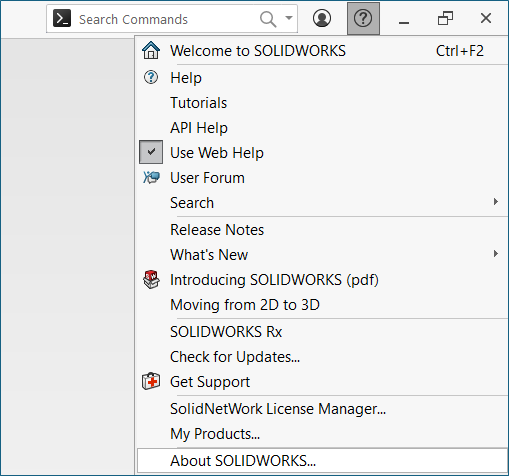
4. Serial Number: In the “About SOLIDWORKS” window, you will see the serial number displayed. This is part of your license key information.
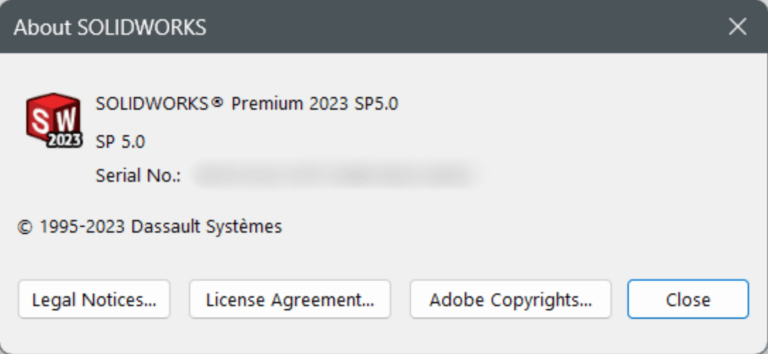
Method 2: Check via SOLIDWORKS Installation Manager:
1. Open Installation Manager: Launch the SOLIDWORKS Installation Manager from the Start menu or Control Panel.
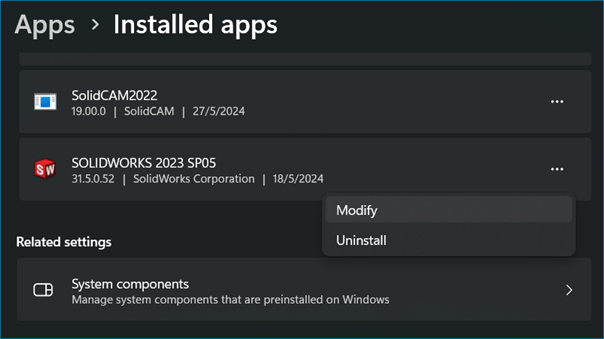
2. Modify Installation: Choose the option to modify the installation.
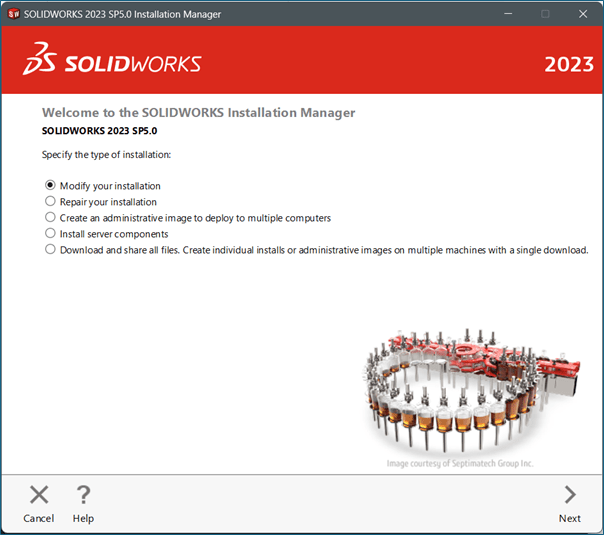
3. Serial Number: The Installation Manager will display the current serial number used for the installation. This serial number is part of your license key.
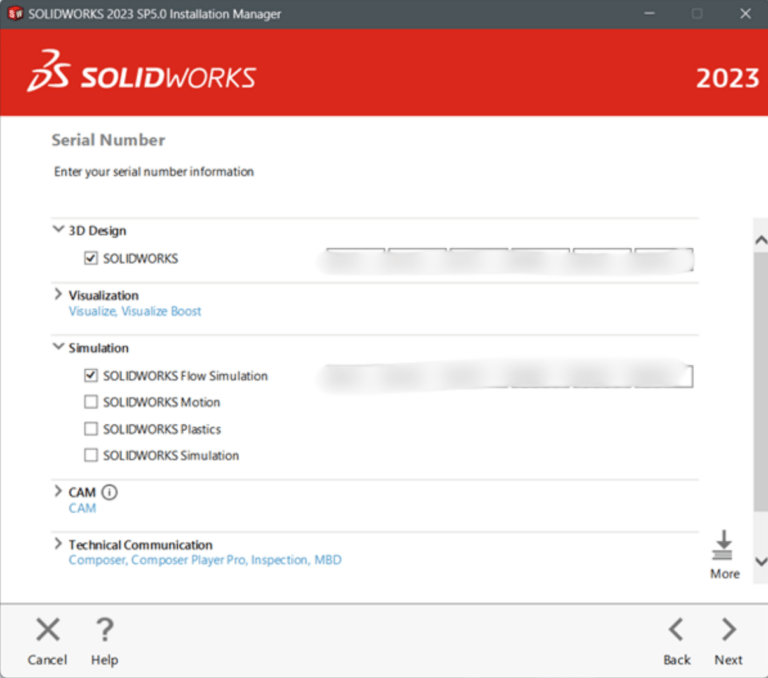
Method 3: Check via License Administrator (for Network Licenses):
1. Open SolidNetWork License Manager: On the server where the SolidNetWork License Manager is installed, open the SolidNetWork License Manager.
2. License Information: Navigate to the “License Usage” tab > “Modify” > “Move your product license(s) to a new/upgraded computer”.
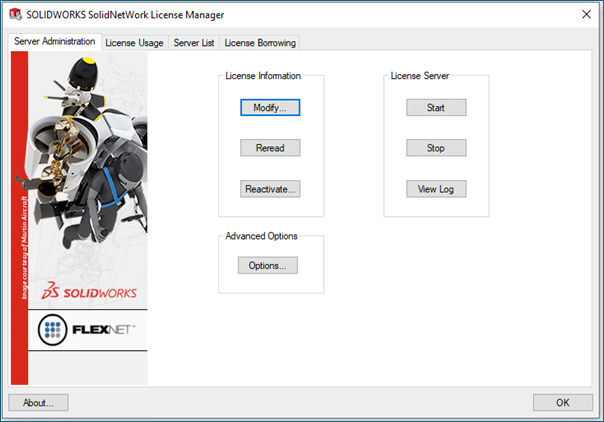
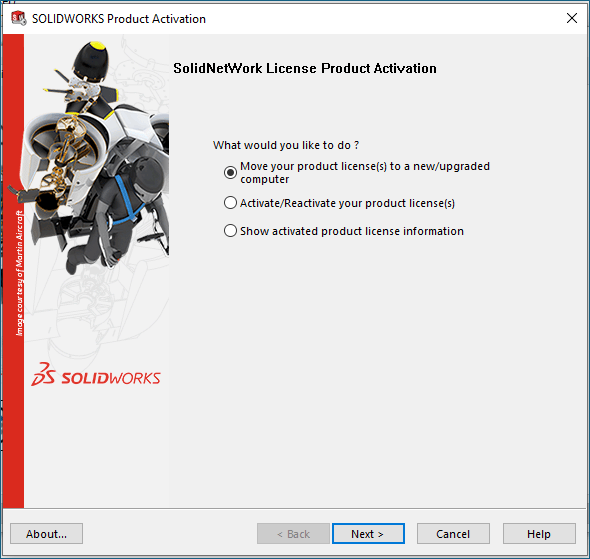
3. Serial Number: The serial numbers for the network licenses will be displayed, showing which licenses are currently in use.
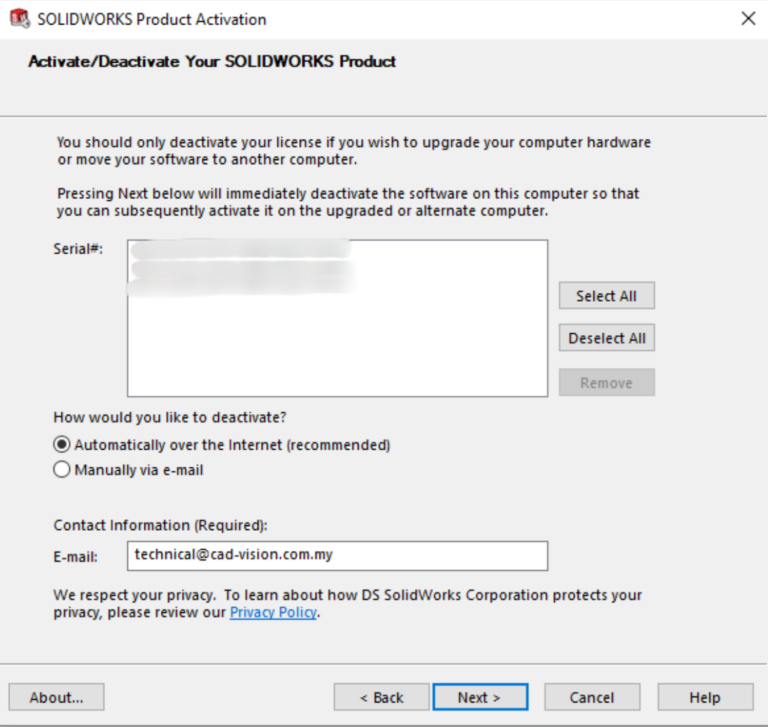
If you encounter issue while finding the SOLIDWORKS License Key, you may reach out to [email protected] for assistance.
If you found this blog post helpful, we’d love for you to share it!