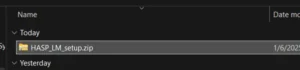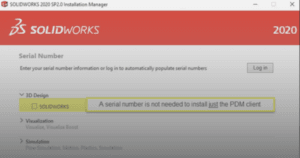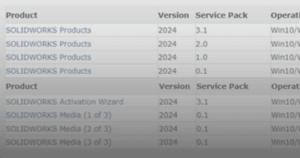What is SOLIDWORKS Installer?
The SOLIDWORKS installer is a software tool used to install the SOLIDWORKS suite of applications on a computer. This installer guides users through the process of setting up SOLIDWORKS, including selecting components, specifying installation paths, and configuring options.
How to Retrieve SOLIDWORKS Installer
Method 1: SOLIDWORKS Portal
1. Login to the SOLIDWORKS Portal.
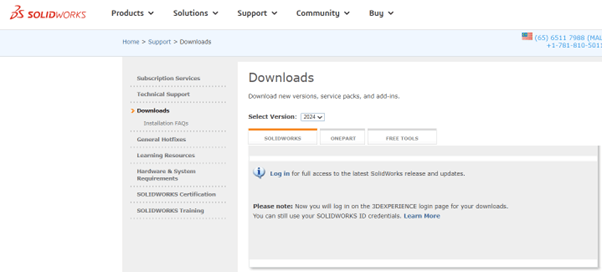
a. Create an account if you don’t have one.
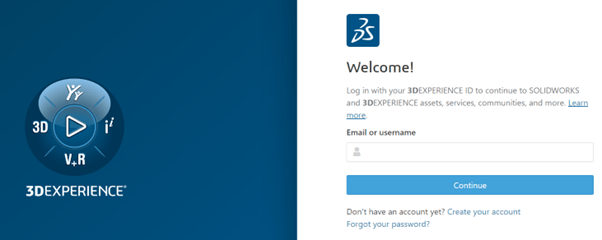
2. Choose the SOLIDWORKS version that you want to install.
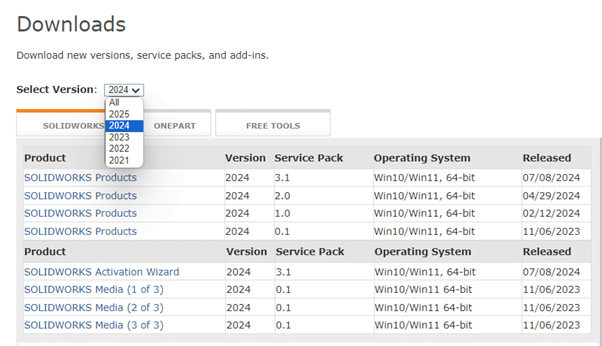
3. If you have a good internet connection, you might want to opt for the partial installer which is on the top list.
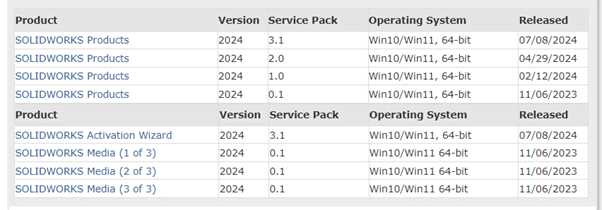
4. If you would like to get the full installer, you may get the from the bottom list.
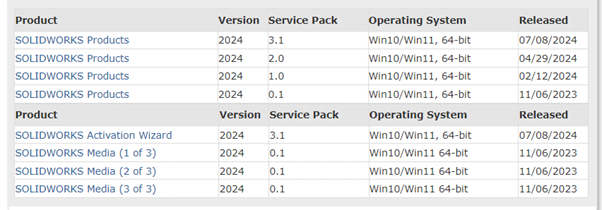
5. Scroll the Terms and Agreements all the way to the bottom and click ‘Accept Agreement & Continue‘.
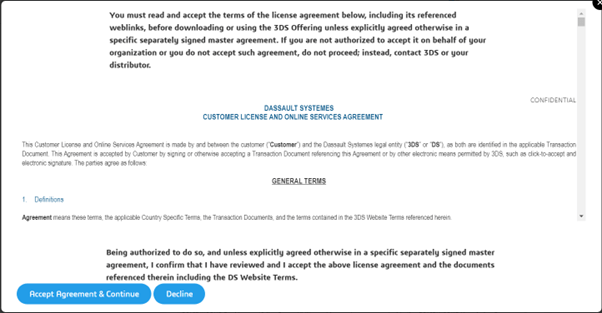
6. Click on the ‘Download‘ to get the installer.
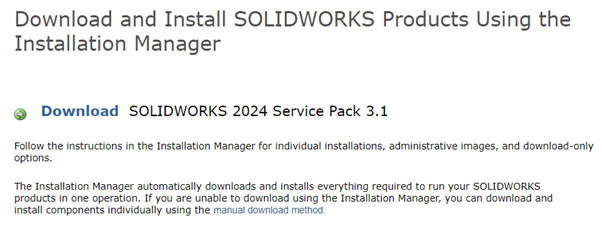
7. Run the ‘SolidWorksSetup.exe‘ file to extract the installer.
a. Choose a location for the installer to be extracted and ‘Unzip‘.
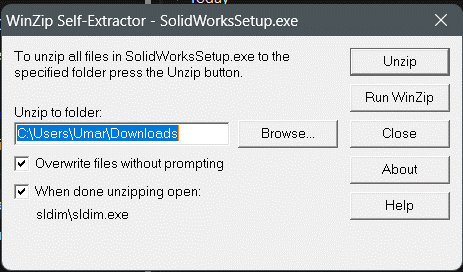
b. The SOLIDWORKS installation manager will open. If a warning message appear to reboot, click ‘OK‘ to continue with the installation.
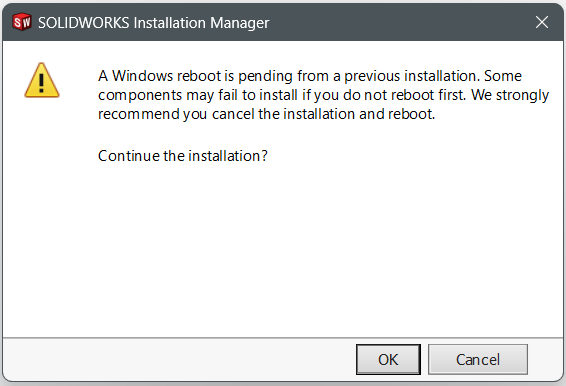
Method 2: Copy from Previous PC Containing SOLIDWORKS
1. For every PC having SOLIDWORKS, there should be an installer files ready inside. By default, it should be residing in the Documents folder > SOLIDWORKS Downloads.
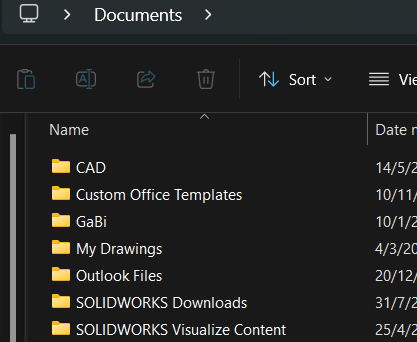
2. Depending on how many SOLIDWORKS versions you have, each folder contains different installer versions.
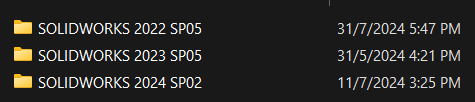
3. Inside the folder should contain the ‘setup.exe‘ file, which is the SOLIDWORKS installation manager.
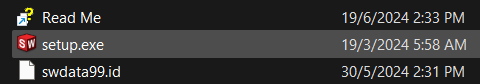
Method 3: Request from CADVision Systems
1. If your SOLIDWORKS license key has expired, don’t worry—CADVision Systems is here to assist you in obtaining a new one. Simply reach out to request the SOLIDWORKS installer versions.
1. If your SOLIDWORKS license key is expired, fret not. We at CADVision Systems can help you get one. You may reach out to us and request for the SOLIDWORKS installer versions. Do note however that this will come at a small price. Click here to contact us. (Previous write-up)
If you encounter any issues retrieving the SOLIDWORKS Installer, please contact [email protected] for assistance.
If you found this helpful, we’d love for you to share it!