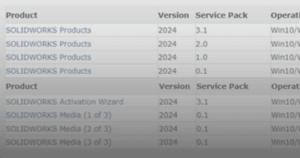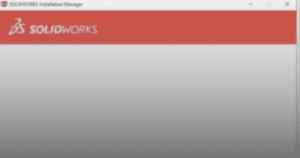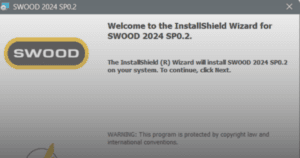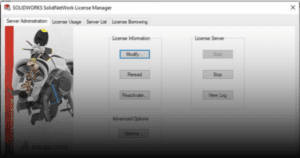Here are the steps to fix SOLIDWORKS VBA 7.1 Installation Error
1. When attempting to install SOLIDWORKS, a user might encounter an unsuccessful installation due to a newer version of SOLIDWORKS that has been installed.
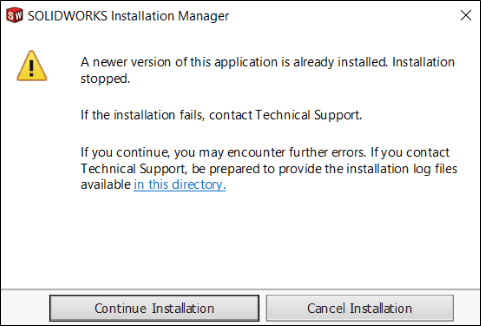
2. Instead of cancelling the installation and attempting to install VBA7.1 separately, user may just click ‘Continue Installation’ to skip the installation of VBA7.1 and proceed with installation of SOLIDWORKS.
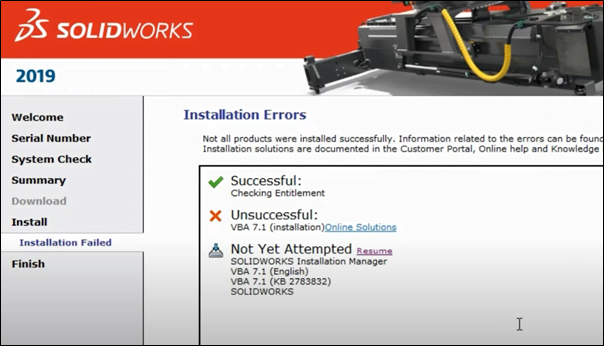
3. The process may require a few repeated steps, but once the VBA7.1 installation is bypassed, SOLIDWORKS should install and function properly.
If you’re still facing problems while trying to fix the SOLIDWORKS VBA 7.1 Installation error, you may contact [email protected] for assistance.
If you found this helpful, we’d love for you to share it!