SOLIDWORKS Electrical is unable to connect to the SQL Server:
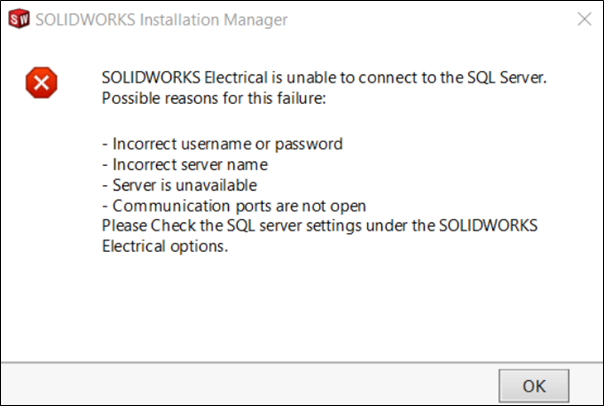
This error appears when going “Back to Summary” from the “Electrical Options”.
Check if any firewalls may be blocking the communication ports. If the firewall is disabled and the issue is resolved this confirms the issue is the ports being blocked. To resolve this, set up the following inbound and outbound port exceptions:
- TCP 26666-266672,
- TCP 1433
- UDP 1434
Ensure all TCP/IP pipes are enabled, and a static TCP port is assigned for the Electrical SQL instance of SQL Server Configuration Manager. Add this TCP port to port rules to allow traffic incoming and outgoing.
