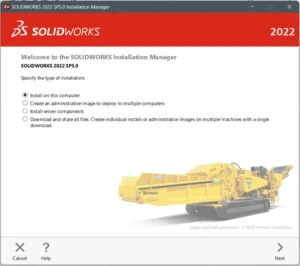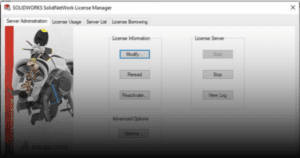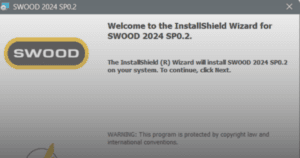This guide outlines the procedure to update SOLIDCAM dongle key.
Prerequisites:
- SOLIDCAM app is closed.
- SOLIDCAM dongle is plug in and LED lights up.
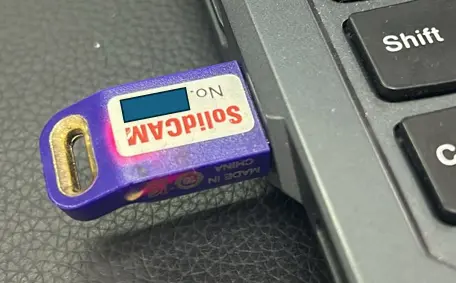
1. In Windows File Explorer, unzip the SOLIDCAM license file.
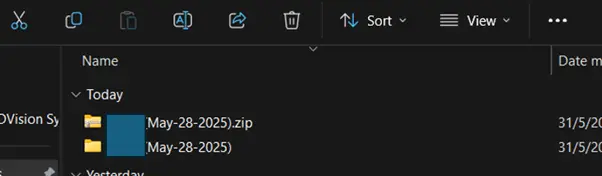
a. The folder file should contain .lis file.
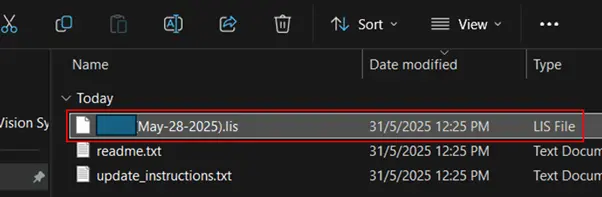
2. Launch ‘Update dongle’.
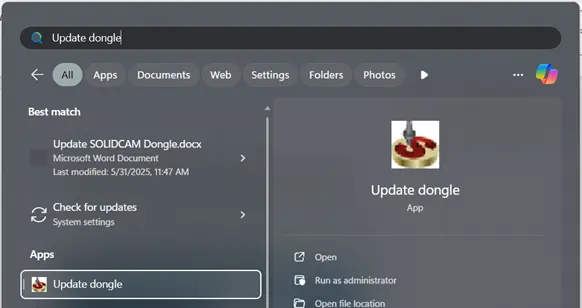
3. RemoteKeyUpdate window will open.
a. Click ‘…’.
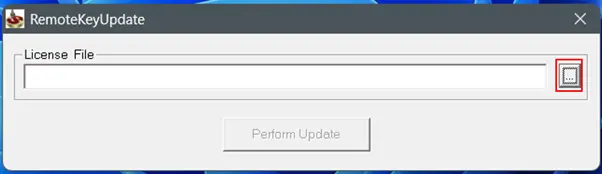
4. ‘Open’ window will open.
a. Browse through your File Explorer to find the .lis file.
b. Click ‘Open’.
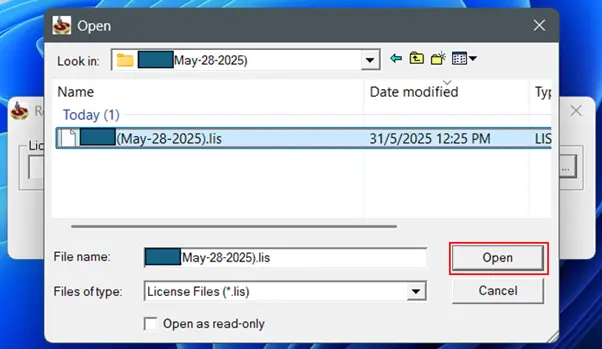
5. Click ‘Perform Update’.
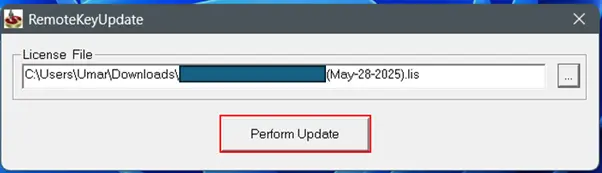
6. Your SOLIDCAM dongle is now successfully updated.
If you encounter an issue while updating SOLIDCAM dongle, you may contact [email protected] for assistance.
If you found this helpful, we’d love for you to share it!