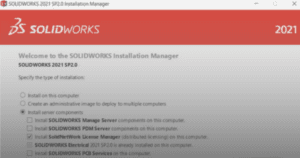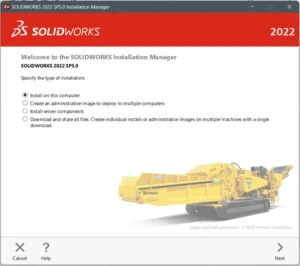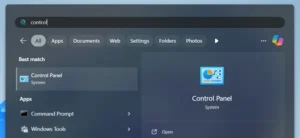This guide outlines the procedure to setup client machine for SOLIDCAM network product key.
1. In the client computer, install SOLIDCAM. You may follow the installation guide here.
2. Open this link: http://localhost:1947/_int_/config_to.html to access the SOLIDCAM license manager.
a. Enter the server IP address in the field ‘Remote License Search Parameters’.
b. Click ‘Submit’.
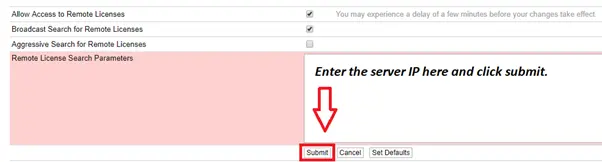
If you encounter issues while setting up the SOLIDCAM network license or installing the add-in, feel free to contact: [email protected] for assistance.
If you found this helpful, we’d love for you to share it!