When open SOLIDWORKS Installation Manager, the dialog box shown was empty and has no options at all.
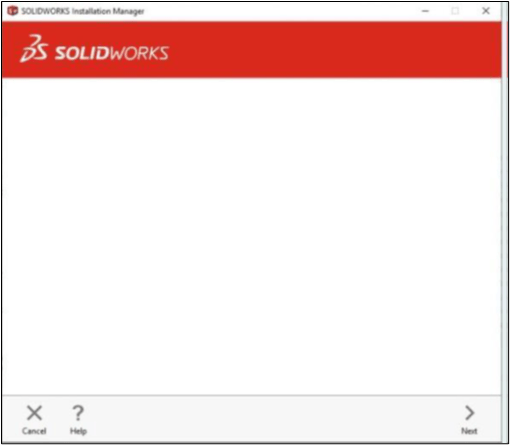
Solution Method 1: Unblock HTML files
- For SOLIDWORKS Full Installer that has done download and is in Zip file format
1. Unzip the SOLIDWORKS Installation Manager files
2. Browse to the downloaded installation file location <downloads>\sldim\lang\english\HTML
- In this case my downloaded SOLIDWORKS 2021 SP0 was in SOLIDWORKS Downloads, so I will go This PC > Documents to find it, and open the respected files as stated above
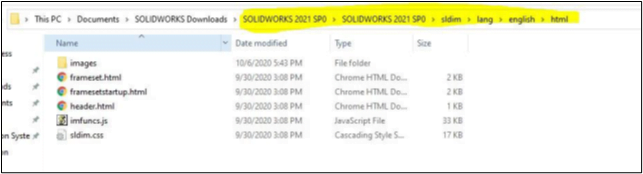
3. Right-click on frameset.html and select properties from the shortcut menu
4. If there is an ‘Unblock’ checkbox, select this checkbox and click Apply
5. Repeat this process for all HTML files in the folder if they are blocked (framesetstartup.html, header.html, navpanestartup.html)

6. Re-launch the SOLIDWORKS Installation Manager process
Solution Method 2: Use other extraction tools
If your installation files are in a compressed ZIP file that requires extraction, some applications can cause blocked files. Using third-party extraction utilities like 7-ZIP can increase the likelihood of success.
Solution Method 3: Reset Internet Browser
Try resetting your Internet Browser settings to default, close the browser and re-launch the SOLIDWORKS Installation Manager.
