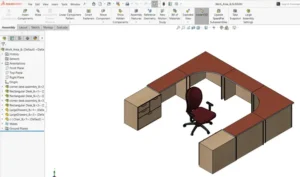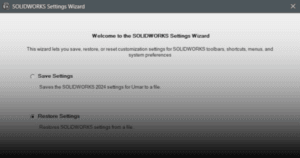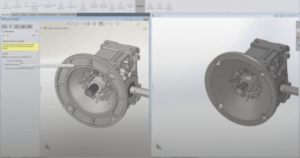SOLIDWORKS Pack and Go
SOLIDWORKS Pack and Go is a utility tool within SOLIDWORKS that allow user to copy and share assembly or drawing projects without having to search through multiple folders to copy files.
This guide outlines the procedure to use SOLIDWORKS Pack and Go.
1. In your SOLIDWORKS, open an assembly or drawing file.
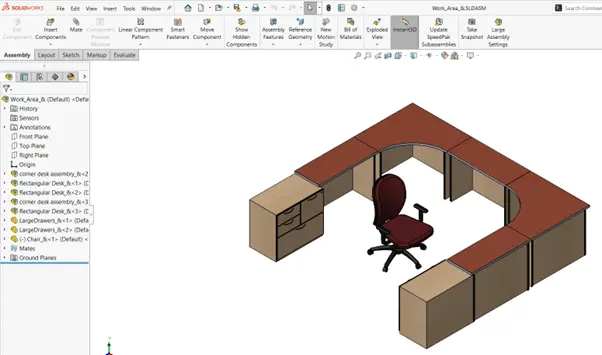
2. At the app’s top bar, click ‘File’.
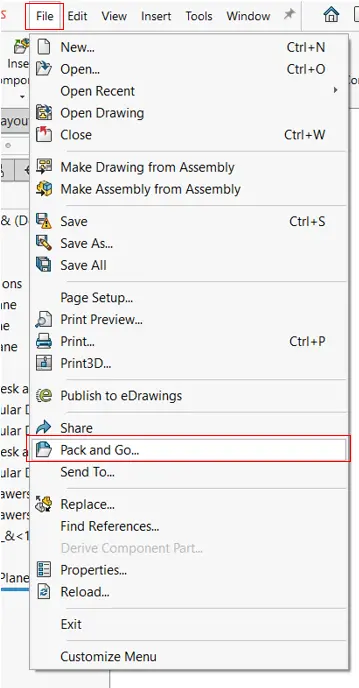
3. Pack and Go window will open.
a. Check ‘Save as zip file’.
b. Click ‘Save’.
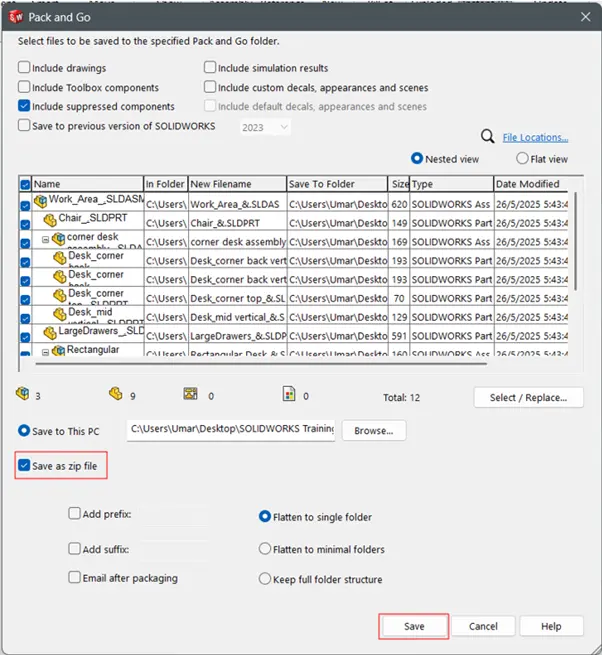
Note: If you wish to explore all the functions within SOLIDWORKS Pack and Go dialog box, you may refer the guide here.
4. You have successfully copied all the CAD models into a single folder using SOLIDWORKS Pack and Go.
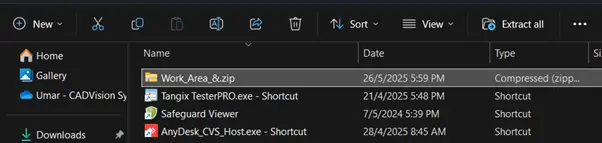
If you encounter an issue while utilizing SOLIDWORKS Pack and Go, you may contact [email protected] for assistance.
If you found this helpful, we’d love for you to share it!