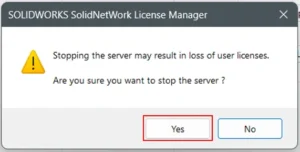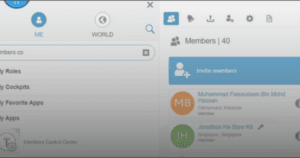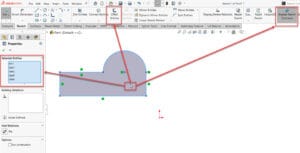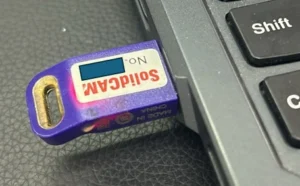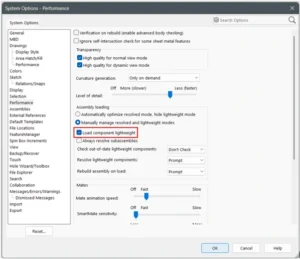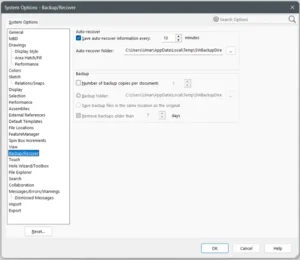This guide outlines the procedure to return borrowed SOLIDWORKS licenses.
1. In the computer, open SolidNetwork License Manager Client XXXX.
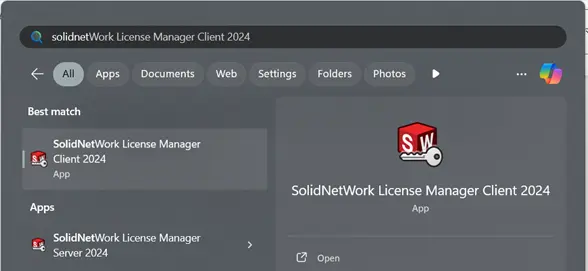
2. SOLIDWORKS SolidNetwork License Manager window will open.
a. Click ‘License Borrowing’ tab.
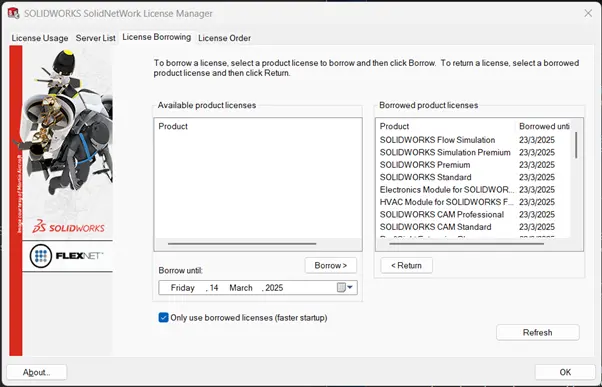
3. Choose the license that you want to return and click ‘Return’.
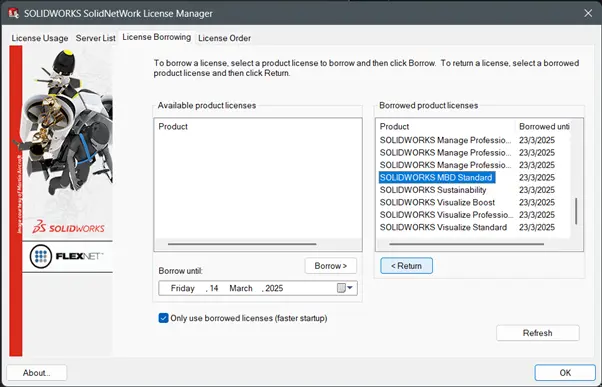
4. Click ‘OK’. You have successfully return a borrowed SOLIDWORKS license.
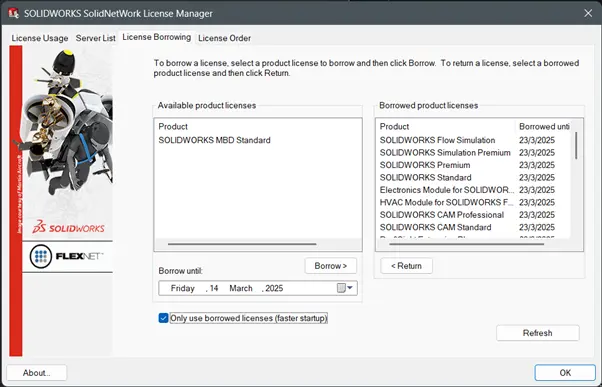
If you encounter an issue while returning borrowed SOLIDWORKS licenses, you may contact [email protected] for assistance. If you want to learn more about common questions, you can browse the FAQ from SOLIDWORKS here.