1. Launch SOLIDWORKS > Create New/Open a solid body file.
2. Under Tools > Xpress > SimulationXpress. It will launch the “Enable SimulationXpress” window.
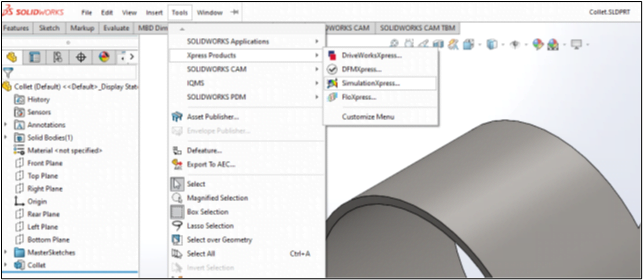
3. Click on the ‘Select My SOLIDWORKS.com/xpress’ link.
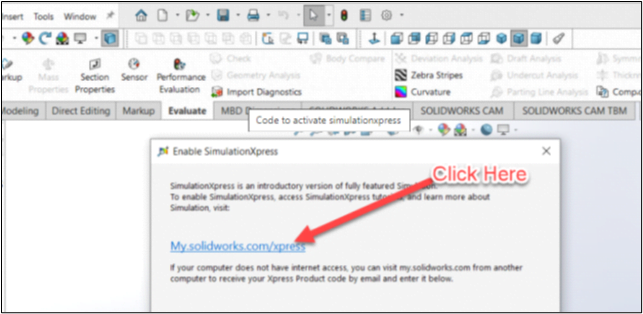
4. After logging into MySOLIDWORKS.com/Xpress, enter the SOLIDWORKS serial number, version, and the Xpress product required for activation. Click “Get My Code”.
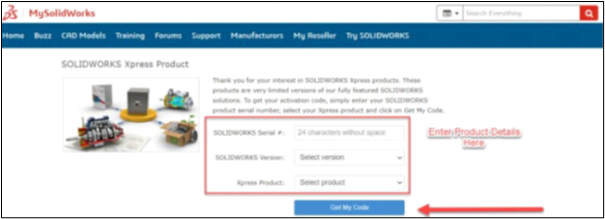
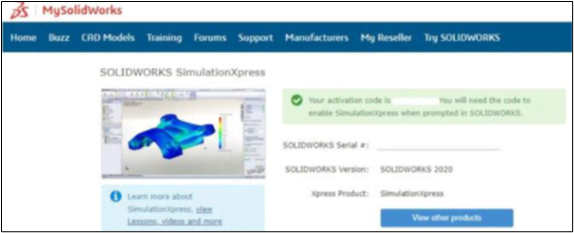
If you encounter issue while trying to activate SOLIDWORKS SimulationXpress, you may reach out to [email protected] for assistance.
